How to automatically claim group adminship
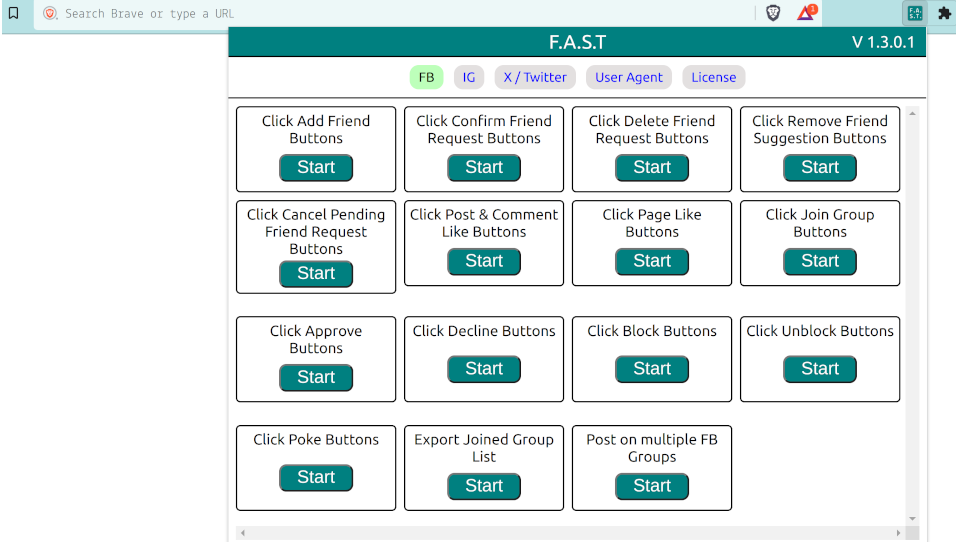
Streamline the procedure of becoming a group admin by
bypassing manual requests & approvals.
Seamless group adminship claimeasily take power of your groups
with our automation software tool that helps you automatically
claim admin rights on social media web portals.
Our software tool simplifies group management, permitting you to
assert your role swiftly & efficiently, ensuring smooth
administration & enhanced group functioning.
FB has a not well known feature that allows group members to become an admin when group has no admin.
Social Media Toolkit tool will automate the process of using this feature to make you admin of groups that have no admin.
Download Link
Social Media Toolkit is a free to use browser extension that can help you to become admin of Facebook groups with no admin.
Make sure that you have Social Media Toolkit installed on your Chrome web browser, if not then use the download button given below to download the Software for free.
Download F.A.S.T.Requirements for using this software
- You must have Google Chrome or Chromium or similar web browser installed on your device to install Chrome extensions.
- For Chrome extension to work effectively, your Facebook language must be set to english.
- To use this Chrome extension you must be signed into your Facebook profile.
- You must be signed into your Facebook profile to make sure that all functionality provided in the software is available to you.
Purpose of “Claim group adminship” tool
Some facebook groups have no admins. Claim as group admin tool searches for groups with no admin and allows you to become admin of these groups.
- You can’t become admin of groups that already have an admin.
- “Claim group adminship” tool works if you are a member of many facebook groups.
- “Claim group adminship” tool makes you an admin of the Facebook groups that have no admin.
There’s no direct way to find out what groups have no admin, so this tool sends requests to become admin for every group joined by you.
The process may take a while depending on the number of groups joined by you. Please be patient while requests are being sent.
Features of “Claim group adminship” tool
- Allows you to set a custom delay time between requests.
- Allows you to select or un-select groups that want to attempt to claim.
- Provides an event log to show you what groups are claimed.
Why claim as group admin does not work for some groups with no admin?
If an admin of a FB group has a temporarily deactivated account then it is not displayed in the list of current group admins. In this situation, group adminship can not be claimed.
How to use
After you have installed the software you must follow simple steps given below:
- Click on Chrome extension icon.
- A popup window will be opened.
- Click on appropriate button to start the tool.
- After following above steps a tool will be opened in a new tab.
- Select groups that you want to post on.
- Select appropriate time interval between requests to avoid getting banned.
- Click on submit button.
- After clicking on submit button, tool will start the process of posting to selected groups.
- You will notice information about various events in the event log.
Event log
Event log will display you information about various events such as failed and successful requests in event log window.
We hope you have found this guide useful!If you found this guide confusing or if there is a bug in the software then feel free to comment below and our support staff will assist you.
Disclaimer
While using this software, you must make sure that you are not going too fast. Make sure that you are using appropriate delay time intervals between each requests. Also make sure that whatever action you are about to perform using this software does not go against Facebook terms of service or privacy policy.
This software allows you to set custom random time interval between each requests preventing you from sending too many requests at once. This website is not affiliated with or endorsed by Facebook or its partners. Software tools documented on this website are not controlled by us, we advise all users to do their own research validate their safety before using them.