How to automatically cancel all pending friend requests
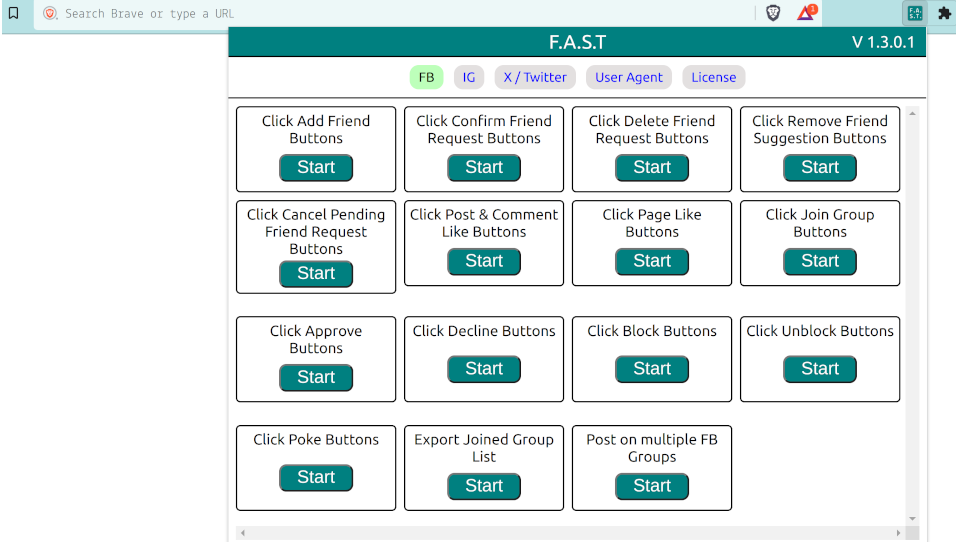
Simplify your social media management with our easy-to-follow actions!
Tired of managing a cluttered list of pending friend requests on your
social media profile?
By hand sorting across & canceling the below requests may be
tedious & time-consuming.
In this guide, we will walk you across the procedure of automatically
canceling all pending friend requests, saving you precious moment & effort.
Learn efficient methods & software tools to streamline your
social media observation, declutter your friend list & retain
power over your on-line interactions.
Managing friend requests on Facebook can be a tedious task, especially when you have numerous pending requests that need to be canceled. The Social Media Toolkit offers a seamless solution to this problem, allowing you to automatically cancel all pending friend requests with just a few clicks. This guide will provide you with detailed instructions on how to use this efficient tool to streamline your Facebook experience.
Whether you want to clean up your friend request list or simply! manage your social interactions more effectively, the Social Media Toolkit is designed to save you time and effort. Follow along as we walk you through the steps to install, configure, and use this powerful extension to keep your Facebook account organized and clutter-free.
You can automatically cancel all pending friend requests on Facebook using a Chrome extension called Social Media Toolkit .
This tool allows you to automatically click all "Cancel" buttons for pending friend requests currently visible on your browser window.
Make sure to use this tool on a page that displays the “Cancel” buttons.
This tool works only on the mobile version of Facebook. You must use it on m.facebook.com.
Download Link
Make sure you have “Social Media Toolkit” installed on your Chrome web browser. If not, use the download button below to download the software for free.
Download F.A.S.T.Requirements for Using This Software
- You must have Google Chrome, Chromium, or a similar web browser installed on your device.
- Your Facebook language must be set to English.
- You must be signed into your Facebook profile.
Steps to Automatically Cancel All Pending Friend Requests on Facebook
After installing the software, follow these simple steps:
- Click on the Chrome extension icon.
- A popup window will open.
- Search for the “Click all cancel pending friend request buttons” tool in the tools section.
- Click on the appropriate button to start the tool.
- A new tab will open with the tool.
- Provide the necessary input in the given fields.
- Click the submit button.
- The tool will start clicking the "Cancel" buttons.
We hope you find this guide useful! If you have any questions or encounter any issues, feel free to comment below and our support staff will assist you.
Note: This website is not affiliated with or endorsed by Facebook or its partners. Software tools documented on this website are not controlled by us. We advise all users to do their own research and validate the safety of these tools before using them.